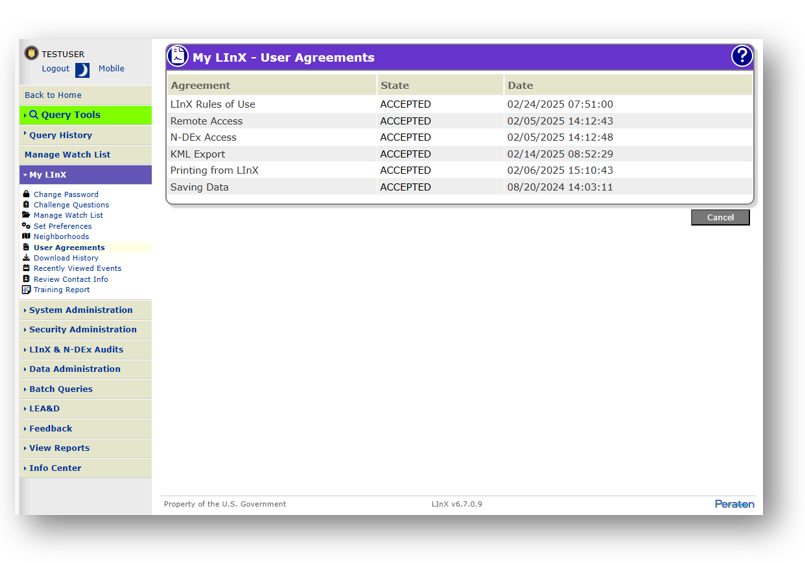
A number of Access/Usage Agreements have been incorporated into the LInX system for LInX usage, as well as for accessing specific data and/or LInX functionality.
Tactical and Analytical LInX users can access User Agreements either from the My LInX title page, or from the menu bar located along the left side of the screen.
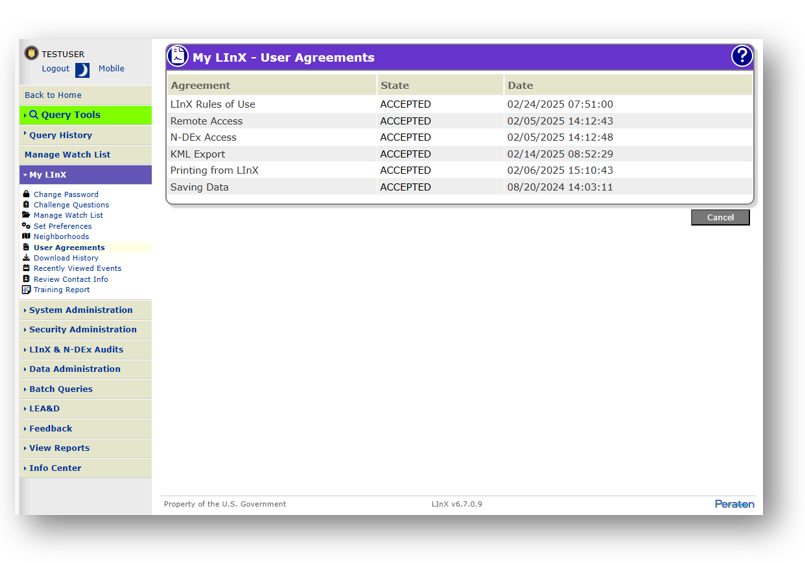
The date and time a user accepts or rejects any of the LInX User Agreements is logged and saved in LInX. The user may review any of the requisite user agreements by selecting User Agreements under My LInX. The User Agreements screen displays a list of individual agreements that require the user’s acceptance in order to utilize that segment of the LInX application. The screen also shows the state of each agreement (i.e., Accepted, requiring Review, or Rejected), and the date and time the specific agreement was accepted or rejected.
By clicking on the name of a specific user agreement, the contents of that agreement is presented and the user may take any of the following actions:
After selecting either the I Agree or I Do Not Agree button the user is returned to the User Agreements status screen.
The following is a list of the current User Agreements and an explanation of their purpose:
LInX Rules of Use - terms of use regarding access to and usage of data stored in LInX
Remote Access - terms of use regarding access to data on remote LInX and Partner systems
N-DEx Access - terms of use regarding access to N-DEx data on remote LInX and Partner systems
KML Export - terms of use regarding the export of KML data transfer outside of LInX
Printing from LInX - terms of use regarding the saving and printing of mug shots and Event Reports from LInX
Saving Data - terms of use regarding any search results that are electronically saved from LInX
Note: The N-DEx User Agreement is only available at sites with access to N-DEx.
Tactical and Analytical users should contact their System Administrator or Agency Administrator when they are having problems accessing or using LInX. Only System Administrators are authorized to contact the LInX Help Desk.