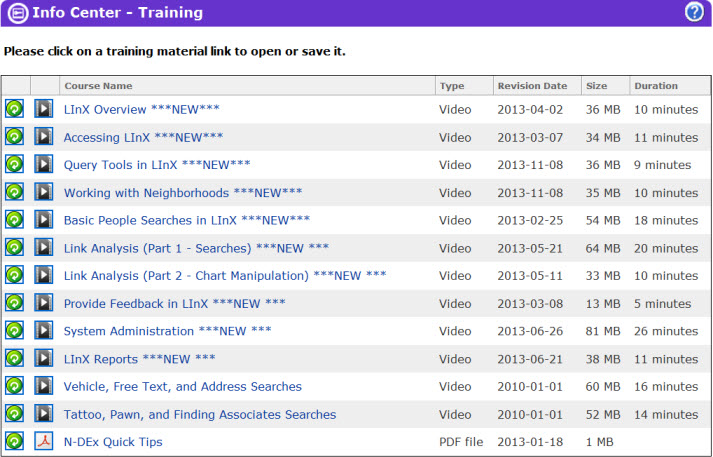
The Online Refresher Training area of the Info Center screen contains online resources, such as PDFs (e.g., N-DEx Quick Tips) and videos, to provide the user with information about LInX background, LInX functionality, and suggestions on how to conduct the most efficient searches. These topics may be presented in audio/video or PDF format.
Clicking on the Online Refresher Training link within the Training and Policies section takes the user to a list of available online training resources that can be viewed or downloaded. Training materials may include PDF documents and videos.
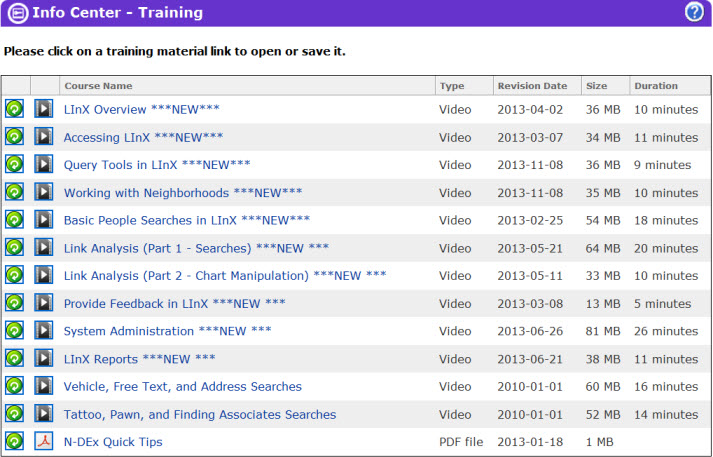
Videos:
Either
clicking directly on the title link of the video, or clicking the View icon [ ]
will launch the video in a separate video viewing application window (e.g.,
Windows Media Player), and it will start playing once it has buffered.
]
will launch the video in a separate video viewing application window (e.g.,
Windows Media Player), and it will start playing once it has buffered.
Clicking
the Download icon [ ] will open a pop-up
window asking the user if the file is to be opened or saved. Selecting
Open will download the video to
a temporary folder (which may take a short time, depending on the size
of the video), then launch the video in a separate video viewing application
window (e.g., Windows Media Player). Selecting Save
will open a pop-up window asking the user for the location of where the
video is to be saved. Clicking Cancel
will terminate the download process and close the pop-up window.
] will open a pop-up
window asking the user if the file is to be opened or saved. Selecting
Open will download the video to
a temporary folder (which may take a short time, depending on the size
of the video), then launch the video in a separate video viewing application
window (e.g., Windows Media Player). Selecting Save
will open a pop-up window asking the user for the location of where the
video is to be saved. Clicking Cancel
will terminate the download process and close the pop-up window.
Documents:
Either
clicking directly on the title link of the document, or clicking the View icon [ ]
will open the PDF document in a separate browser window, which can be
printed or saved by the user.
]
will open the PDF document in a separate browser window, which can be
printed or saved by the user.
Clicking
the Download icon [ ] will open a pop-up window
asking the user if the file is to be opened or saved. Selecting
Open will download the document
to a temporary folder, then open the PDF document in a separate browser
window, which can be printed or saved by the user. Selecting Save will open a pop-up window asking
the user for the location of where the document is to be saved. Clicking
Cancel will terminate the download
process and close the pop-up window.
] will open a pop-up window
asking the user if the file is to be opened or saved. Selecting
Open will download the document
to a temporary folder, then open the PDF document in a separate browser
window, which can be printed or saved by the user. Selecting Save will open a pop-up window asking
the user for the location of where the document is to be saved. Clicking
Cancel will terminate the download
process and close the pop-up window.
These topics may be presented as audio/video or PDF. Once downloaded, the audio/video file is opened in a separate Windows Media Player window.
Tactical and Analytical users should contact their System Administrator or Agency Administrator when they are having problems accessing or using LInX. Only System Administrators are authorized to contact the LInX Help Desk.